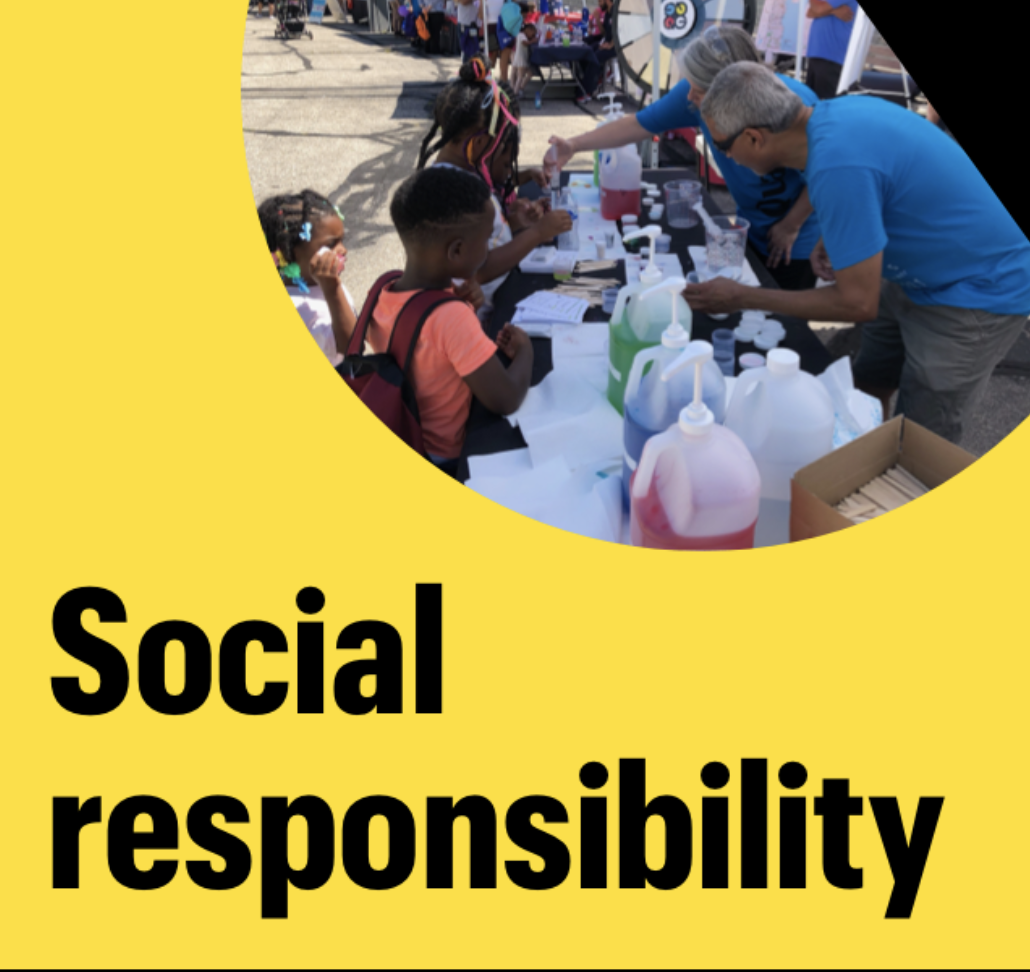Social responsibility
Over the decades, Quad has grown from a handful of employees in a single location to a worldwide family of more than 13,000. If there's one thing we've learned in all that time, it's this: together, we can do anything.
Everyone at Quad has the right to feel confident, appreciated, safe, valued, and able to bring their best selves to work each and every day. Each of us needs to know that we are understood. To achieve this, we listen, we learn, and we take action—for our people, our clients, and the communities where we live and work.
Creating an inclusive environment
Created by employees for employees, our business resource groups (BRGs) connect people with shared backgrounds and interests and encourage the growth and development of each member.

The Circle
Supports the advancement of women at Quad and guides them along their personal and professional journeys.

The Frontline
Works to support and recognize employees and their immediate family members who have served or continue to serve in the U.S. military.

Pride
Promotes education, understanding, and acceptance of people from all walks of life to create a safe, inclusive environment for our LGBTQIA+ employees.

U.N.I.T.E.
Uplifts Black excellence and aims to create space for professional development, community outreach, and career advancement while encouraging authenticity.

Somos Uno
Works to maintain a strong community among our Hispanic/LatinX employees and their allies and promote cultural diversity at Quad.
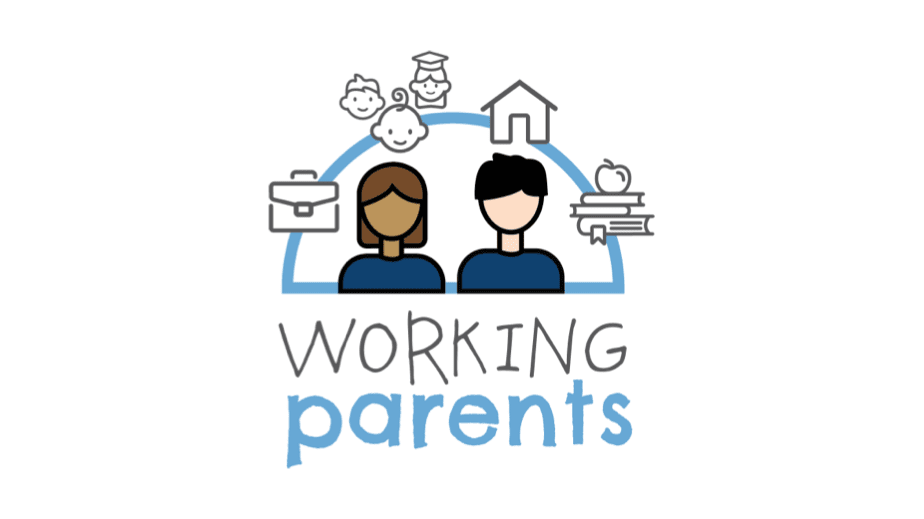
Working Parents
Addresses the barriers and challenges faced by those who care for children, including finding work/life balance as an employee and caregiver.

A.C.C.E.S.S.
A.C.C.E.S.S. supports and advocates for the needs of differently abled employees, employees experiencing chronic illness, neurodivergent employees, as well as caregivers and allies of differently abled, chronically ill and/or neurodivergent individuals while cultivating a more inclusive environment at Quad.

C.A.R.E.
Compassion. Authenticity. Resilience. Empathy. Creating a stigma-free community that educates and supports mental health for all.

Cultural Mosaic
Dedicated to cultivating an inclusive environment that celebrates diverse cultural backgrounds and perspectives across all Quad locations.

“Since Quad's founding in 1971, we have prided ourselves on operating as a company with a soul, believing we can do good in the world while also doing well as a business.”
Joel Quadracci, Chairman, President and CEO